20 Helpful and Useful Things Your Phone Can Do
RustyBuckler
Published
11/20/2023
in
wow
Our cell phones can do a lot more than just take pictures, make calls, and send texts, that's why they're so smart. Over at r/AskReddit we found some cool things that our phones could do that we didn't think was possible.
- List View
- Player View
- Grid View
Advertisement
-
1.
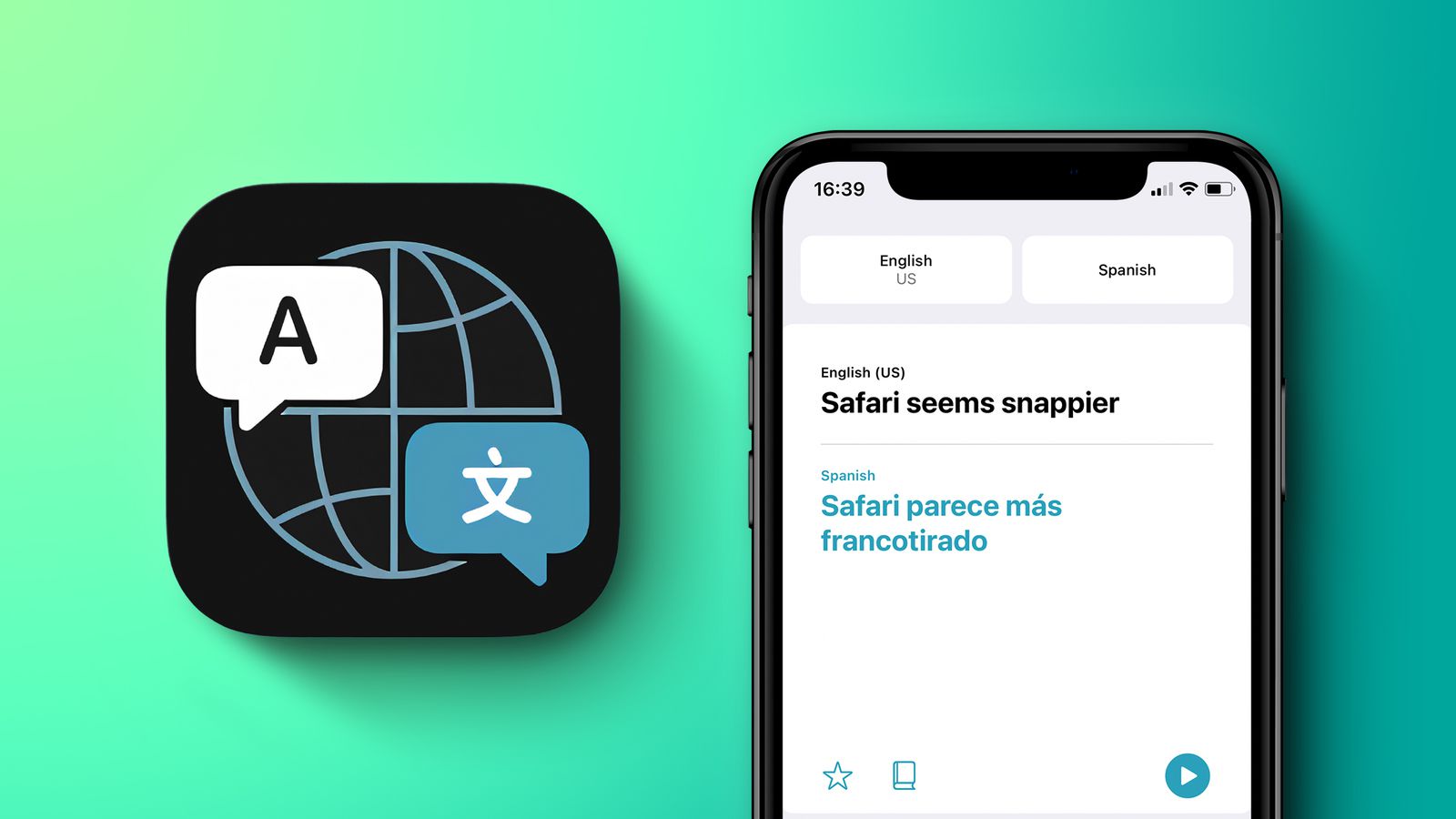 You can use the translate app with your camera to translate printed text in real-time. u/ptear
You can use the translate app with your camera to translate printed text in real-time. u/ptear -
2.
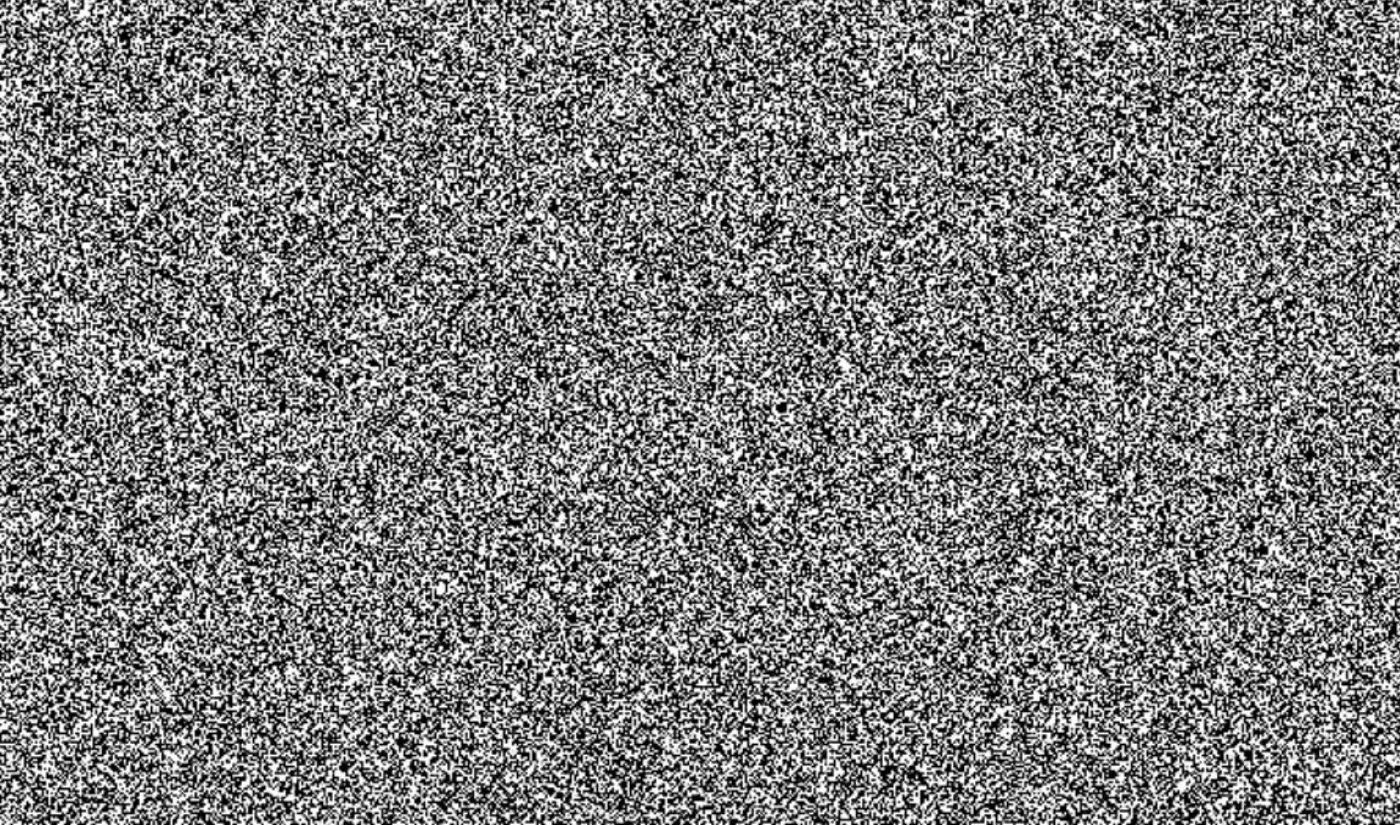 iPhone has a hidden white noise generator. Technically it's an accessibility feature. It can do Balanced noise, Bright noise, Dark noise, Ocean, Rain, Stream. u/trammeloratreasure
iPhone has a hidden white noise generator. Technically it's an accessibility feature. It can do Balanced noise, Bright noise, Dark noise, Ocean, Rain, Stream. u/trammeloratreasure -
3.
 I have my iPhone set so that when it disconnects from my car's bluetooth, it remembers that location in Apple Maps as "Parked Location." When I'm going back to the car, I just search for "Parked Location" in Maps and it takes me directly to where the car is. u/TotallyNotHank
I have my iPhone set so that when it disconnects from my car's bluetooth, it remembers that location in Apple Maps as "Parked Location." When I'm going back to the car, I just search for "Parked Location" in Maps and it takes me directly to where the car is. u/TotallyNotHank -
4.
 Repeatedly clicking the side button like 8 times or sometimes dials 911. Didn’t know that until I did it. u/lazlowbutts
Repeatedly clicking the side button like 8 times or sometimes dials 911. Didn’t know that until I did it. u/lazlowbutts -
5.
 Metal detection. About 5 years ago, a coworker and I knew a hallway in our building had a pipe cleanout that we needed to access, buried under the concrete floor. We didn't know where exactly. He downloaded a metal detector app, it flagged a spot, we dug, and it was right there. u/HatsAreEssential
Metal detection. About 5 years ago, a coworker and I knew a hallway in our building had a pipe cleanout that we needed to access, buried under the concrete floor. We didn't know where exactly. He downloaded a metal detector app, it flagged a spot, we dug, and it was right there. u/HatsAreEssential -
6.
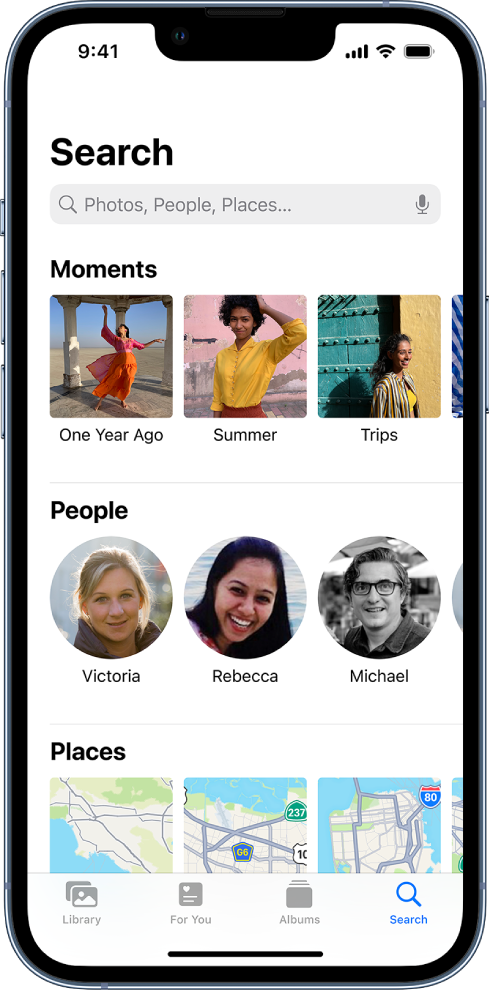 In the photos app you can search a phrase like “cat” or “green car” or certain texts or anything really and it will bring up every photo related. It’s not perfect but it’s saved me tons of time searching for old photos. I’ve showed this to dozens of people and nobody has ever said I already knew that lol… Hope I can help someone else! u/J-Uchiha-S
In the photos app you can search a phrase like “cat” or “green car” or certain texts or anything really and it will bring up every photo related. It’s not perfect but it’s saved me tons of time searching for old photos. I’ve showed this to dozens of people and nobody has ever said I already knew that lol… Hope I can help someone else! u/J-Uchiha-S -
7.
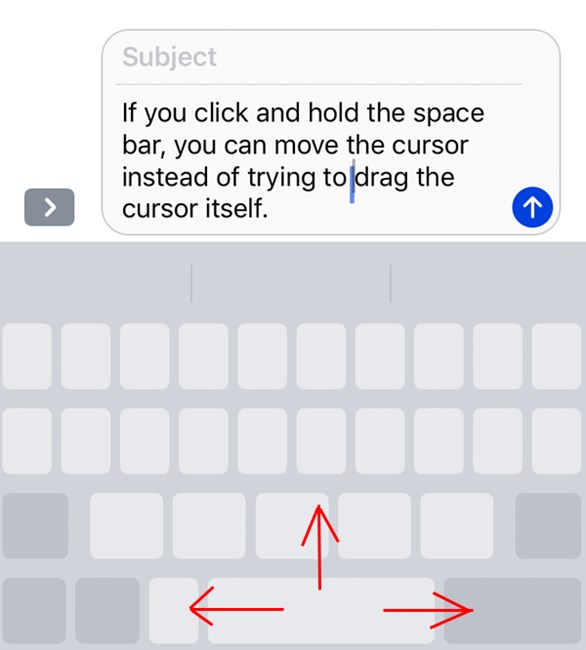 Tap and hold the space bar to move your text cursor tool back and forth with precision. Every time I do it in front of someone they've been like"wait, do that again" and they act like I just made their lives way better. u/GregoryGoose
Tap and hold the space bar to move your text cursor tool back and forth with precision. Every time I do it in front of someone they've been like"wait, do that again" and they act like I just made their lives way better. u/GregoryGoose -
8.
 If you take a picture of a flower you can hold it down and click info and it will search up what it is. u/Forward-Mirror5621
If you take a picture of a flower you can hold it down and click info and it will search up what it is. u/Forward-Mirror5621 -
9.
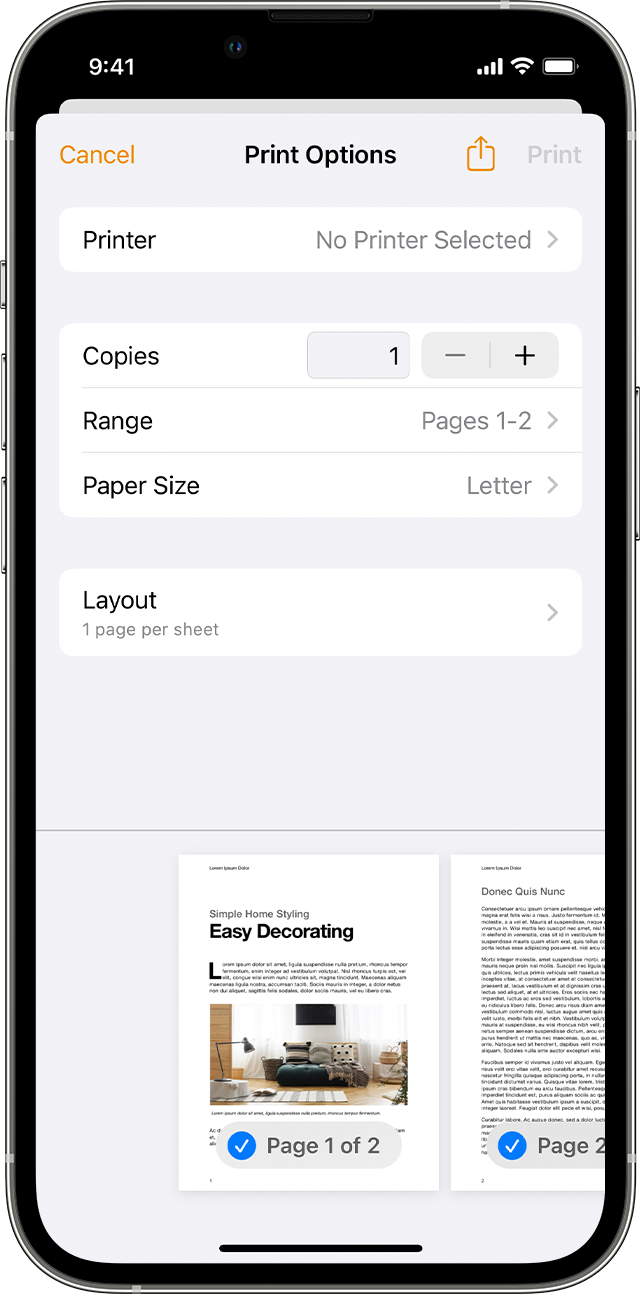 "Print" a document to get a pdf! I help people with this so much in my job where people need to send me documents. Often they're expecting to see a "save" or "save as pdf" option, and that may just not be there. They're surprised when you suggest trying "print" without access to a printer, and pleased when they see that it works. u/PinkNGreenFluoride
"Print" a document to get a pdf! I help people with this so much in my job where people need to send me documents. Often they're expecting to see a "save" or "save as pdf" option, and that may just not be there. They're surprised when you suggest trying "print" without access to a printer, and pleased when they see that it works. u/PinkNGreenFluoride -
10.
 I remember one of the first iPhones after the App Store opened (3G maybe?) had an app that looked like a mug of beer and when you tilted it it looked like you were drinking it. Lol we thought it was the most advanced thing! u/maasd
I remember one of the first iPhones after the App Store opened (3G maybe?) had an app that looked like a mug of beer and when you tilted it it looked like you were drinking it. Lol we thought it was the most advanced thing! u/maasd -
11.
 to check if your tv remote is working, point it at your phone camera, the phone will pick up the flash and it'll be visible on screen. u/Cutsdeep-
to check if your tv remote is working, point it at your phone camera, the phone will pick up the flash and it'll be visible on screen. u/Cutsdeep- -
12.
 When headphones are not available the speaker does not have to be used and in general the volume can be turned down. u/darybrain
When headphones are not available the speaker does not have to be used and in general the volume can be turned down. u/darybrain -
13.
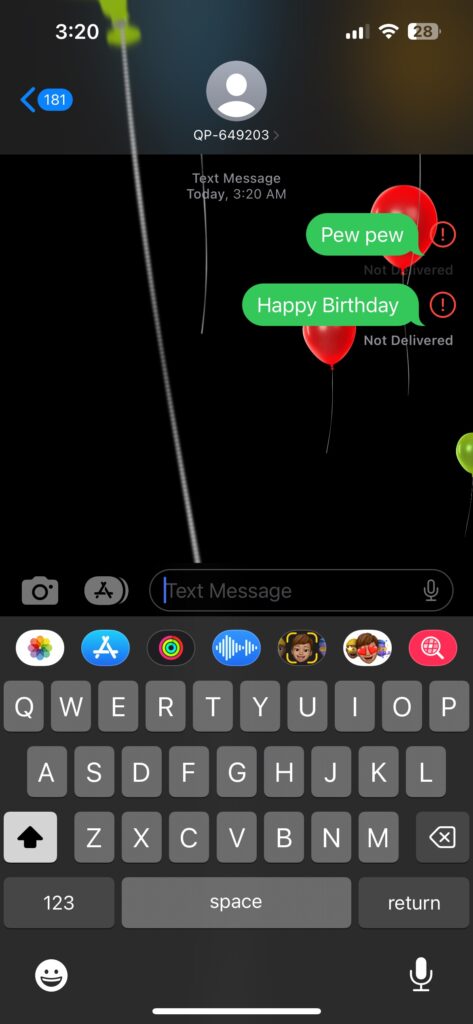 With an iPhone to an iPhone text “Pew Pew” without the quotes and it does lasers to that person in the text. u/drakeftmeyers
With an iPhone to an iPhone text “Pew Pew” without the quotes and it does lasers to that person in the text. u/drakeftmeyers -
14.
 On an iphone, if you hold the flashlight button, it gives you a dimmer. u/CoffeePorters
On an iphone, if you hold the flashlight button, it gives you a dimmer. u/CoffeePorters -
15.
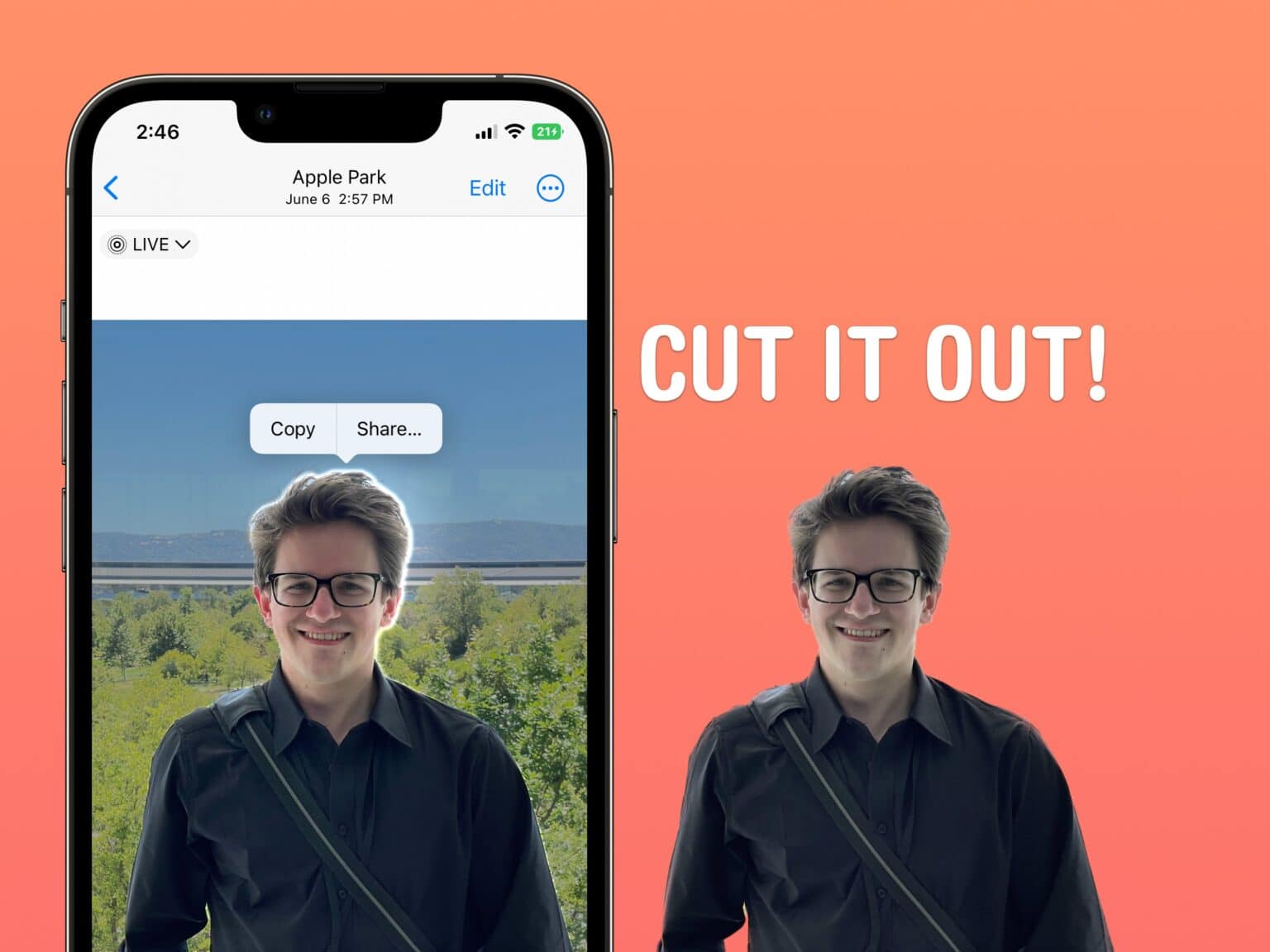 Hold down a part of a photo you want to isolate and it will remove the background. u/Apprehensive_Jaguar
Hold down a part of a photo you want to isolate and it will remove the background. u/Apprehensive_Jaguar -
16.
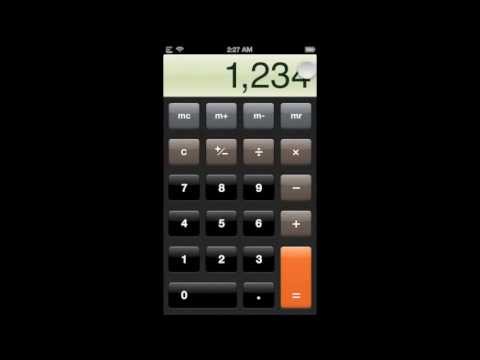 You can backspace on the calculator by swiping to the left or right. u/DysfunctionalAxolotl
You can backspace on the calculator by swiping to the left or right. u/DysfunctionalAxolotl -
17.
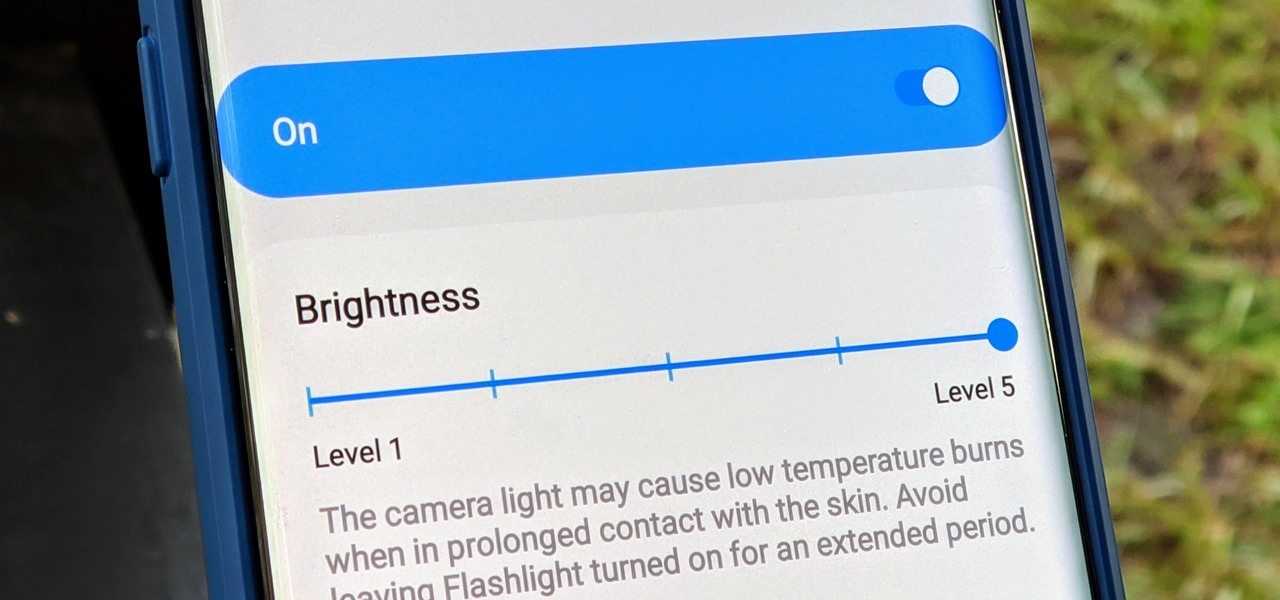 If you feel like your brightness is still too high you can actually reduce the white point further in settings. u/chunkylover53aaolcom
If you feel like your brightness is still too high you can actually reduce the white point further in settings. u/chunkylover53aaolcom -
18.
 You can add shortcuts on your iPhone that are triggered by double or triple tapping the back of your phone. u/butbutbutnotfair
You can add shortcuts on your iPhone that are triggered by double or triple tapping the back of your phone. u/butbutbutnotfair -
19.
 If you set your phone aside and don’t use it while driving, the texts sent to it will still be there waiting for you to reply to when you’ve arrived at your destination. u/ImJustaPoeBoi
If you set your phone aside and don’t use it while driving, the texts sent to it will still be there waiting for you to reply to when you’ve arrived at your destination. u/ImJustaPoeBoi -
20.
 on Android you can do splitscreen between 2 apps at once. u/Kris-p-
on Android you can do splitscreen between 2 apps at once. u/Kris-p-



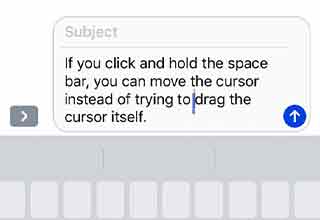





2 Comments